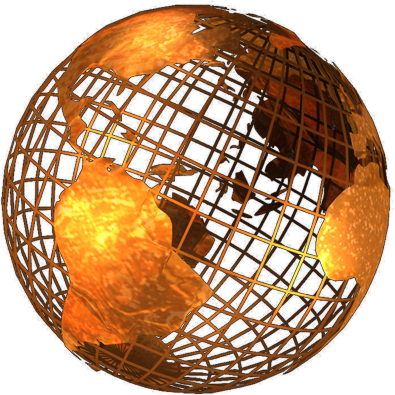
First of all, an answer to the question why? Well there are 2 good reasons, namely routers and security.
For Routers sake! You probably have a single IP address with your internet connection, this is shared by all of the computers on your network. The router often can only be set to send requests on particular port to a single computer. This means that each computer you want to connect to from outside the network must have it's own port number to use for Remote Desktop Connection.
Security. There are nasty people out there who want to do awful things to your computers. They know that port 3389 is used for remote desktop connections. Changing the port number make it more diffucult for them to get in. When they try to connect on port 3389, they will be told there is no answer, at that point, they will probably try to hack someone else!
The Change. Warning, always create a backup of the registry before you start! Click "Start", then "Run", type "regedit" [1] and click OK. Find the following Key..
HKEY_LOCAL_MACHINE>SYSTEM>CurrentControlSet>Control>Terminal Server>WinStations>RDP-Tcp [2]
Look for the port number, and change the value to something else. The value is initially presented as a HEX value, click "Decimal" to see is a a normal number. We recommend using something between 50-60 000, as there are many pre-defined ports, which have special uses below this.
Don't forget to tell your firewall that you are going to use this port, and tell your router to send traffic on that port to that particular machine. You will need to have a fixed IP address for your internet connection to use this from the outside world, and set your router or server to reserve the local IP address for each machine you want to connect to.
[1] in Windows Vista & Windows 7 type regedit into the search box.
[2]in Windows 7 the registry key is...
HKEY_LOCAL_MACHINE>SYSTEM>CurrentControlSet>Control>Terminal Server>WinStations>RDP-Tcp