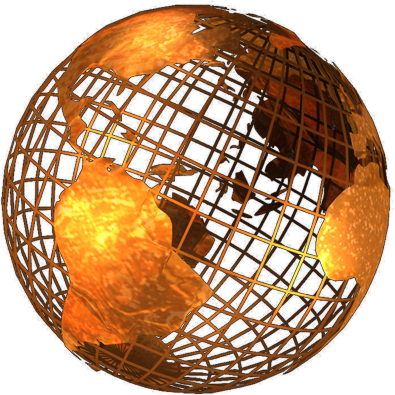
You may have changed where your website is hosted, or you may be trying to reach a website which is hidden from public view, either way, this little trick will get you computer looking in the right place. You will need to know the IP address of where your computer should look, and the header value, or domain name you wish to use to get there. If you are reading this, I have probably told you the 2 details you need below anyway.
I have tested this in Windows 7, Vistas, XP and 98. I use this technique to show websites in their new home before I change the Nameservers or A records, so I can test that everything is working as it should. Also I use it to show clients their sites on my test server, so we do not have to upload a new website before the customer is happy.
Click "Start" then "Run..."
Type into the box "C:>WINDOWS>system32>drivers>etc>hosts"
From the list of programs choose "notepad"
Make a new entry at the bottom of the file, which reads IP address-TAB-domain
Like this:
91.121.221.212 somewhere.goldhosts.net
Save the file and Exit...
You may now need to close ALL Internet Explorer windows and then re-open them, as sometimes this details are cached.
Update... Windows Vista and 7 need notepad to have admin rights when editting this file. Start by openning Notepad with Admin rights (right-click and "run as administrator",) then open the file above from the file>open menu.
For better way of updating your website, please contact us for a free consultation.