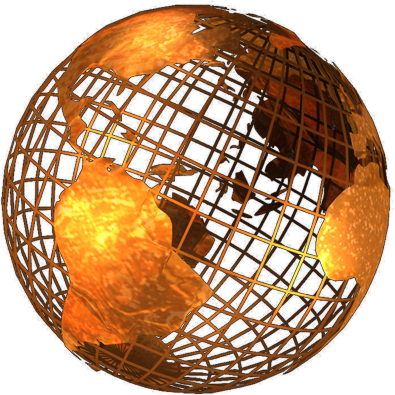
Update August 2016. This process is now almost defunct, as email spam prevention now means that SPF Records will not match the sending server and the domain properly. If you are having this issue, try using an alternative port for sending your email through one of our servers.
When you need to send email, this is normally done through your ISP's SMTP Server. For most people, this is not an issue, but for customers of BT/Yahoo there are a number of pitfalls.
This article only applies to people who use BT to connect to the internet. If you are following this path, you will need the following info.
 You can send email using Outlook (- Express), from your own email address, by adding SMTP logon to your account settings. Under the section about Your "Outgoing" Mail server tick the box for "My server requires authentication". You will then be able to enter your "settings". Click "Log on using" and enter either your BT email address and password OR your ADSL username and password. This will allow you to send email via their server.
You can send email using Outlook (- Express), from your own email address, by adding SMTP logon to your account settings. Under the section about Your "Outgoing" Mail server tick the box for "My server requires authentication". You will then be able to enter your "settings". Click "Log on using" and enter either your BT email address and password OR your ADSL username and password. This will allow you to send email via their server.
You may find after a while, your email no-longer sends properly, and fails with an error 553. If this is the case, you need to log into the BT/Yahoo website, with your BT email address and password, and "Add" your non BT account. There is a verification process to follow after this, which you need to complete. For more information on this, see BT Customer Support.