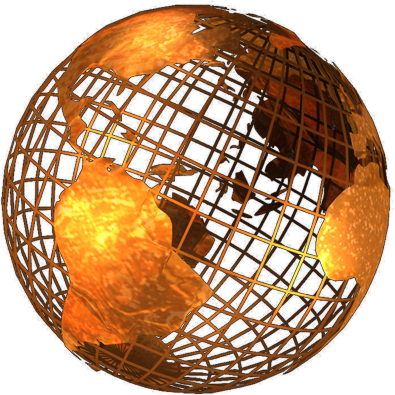
There are a number of reasons images, (or other files) will not upload from with OC.
The most common is that you do not see the "Select Files" Button. There are other issues caused by File Names (Ensure you are not using bad charaters in the name). Here is how to get the "Select Files" button to show in Google Chrome - you broswer might be slightly different.
Open the File Upload box, if you do not see the "Select Files" button...
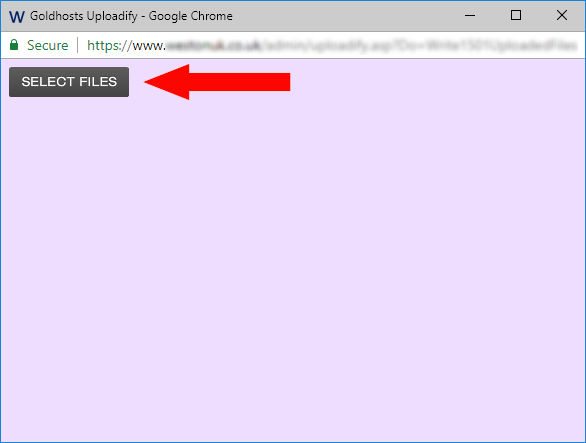
Click the informtaion "i"...
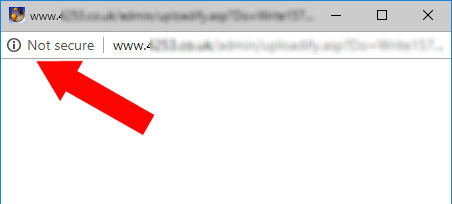
Then choose "Site Settings"...
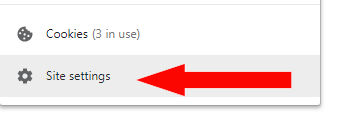
Then look for "Flash" and change "Ask (default)" to read "Allow"
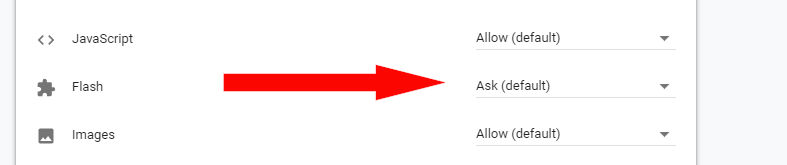
Chrome will prompt you to refresh the page (annoying) but when you do, you should be able to see the button.