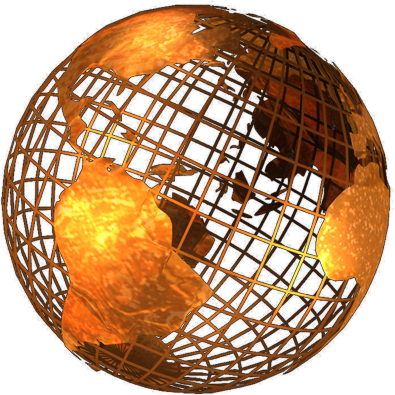
OK, so you are worried about Viruses. Good. You should be. They can be nasty, and expensive. That said, it is quite easy to lead a Virus-free digital-life. The very first thing is to use Anti Virus software. If you do not have any, then go and download AVG, NOW.
So you have Anti-Virus software, and you are still worried, as you have been told about an Email, or a new un-stoppable virus, which will delete you hard drive. This is where the Common Sense comes in.
There are usually give-away signs with emails you don't want. Whether it is SPAM Email or a Virus, you can usually spot them. Look at these things in the next few emails you receive (good and bad).
If you are un-sure about an email, don't open it. Call the sender, and ask if they sent you something.
The next tip could be considered off subject, but is not really. This relates to the hoaxes and scare-mungering which goes on from time to time. You have probably had an email at some time which says "it's coming, and it will delete everything, and it un-stoppable". To date this has never arrived. But if it ever should, you do keep backups don't you? If not, call whoever deals with your IT now. Tell them I sent you; ask for a plan, and act on it! Should the world dominating virus ever arrive, your backups are your ultimate protection.
More tips and tell-tale signs of bad mail.
Update:
As an update to the "end of the world" virus, there is now something which comes close. This is the "Encription" viruses. They deviler a Virus which encripts all of the email on your computer (and any shared folders you may have access to). I saw this infect a computer recently (August 2016) and the results could have been devestating. Off-site-backups saved the day, but if the user had asked the questions above, then no damage would have been done at all.
Be careful, have backups.