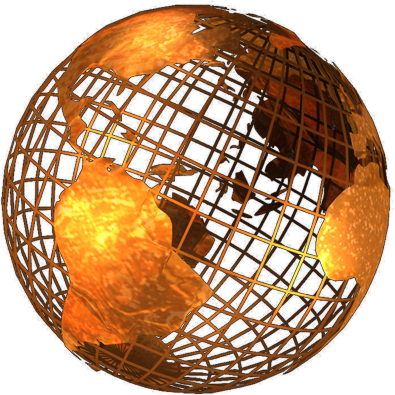
Email can be collected from our servers in two different ways, POP and IMAP. (See also our Port Numbers page)
Email at the server is held and deleted according to your email programs' instructions. The only instructions however are "download" and "delete". Most email programs are set to delete the email after a set number of days.
The number of days here was originally designed to be set to the slightly greater than the number of days between your backups. Now it is more likely useful for people collecting with multiple devices.
The "delete later" can cause some issues, as if the email is not removed quickly enough, a mail box can become full (and will then reject delivery of further emails). So it is important to set the length of time email remains on the server to a reasonable number.
If you are using multiple devices to collect email, then the delete-time should be set to more than the longest time you leave it between checking with for email with both devices. If you do this, you will get all email on both devices.
Because POP does not "write" to the server, or synchronise any other folders, you will only see sent email on the device that sent it.
Email in an IMAP configuration can be downloaded and deleted the same as POP above. There are many more things this email protocol allows though. These include synchronising multiple folders, and storing at the server which emails have been read.
This is particularly useful when using multiple devices to collect your email, as email read with one device will show as read on the other device as well.
Rather than just coillecting email from a single folder, IMAP can synchronise multiple folders. This means that email transfered to adifferent folder will appear to have moved on any other devices as well.
While IMAP sounds much more advanced than POP (which it is) i does also have some drawbacks.
The first is that you need to manually transfer email from your mailbox to "storage folders". All email stored in all of the folders which are synchronised is counted towards your quota. This can quickly lead to mailboxes refusing email because they are full.
Second, Microsoft, Apple et al seem determinded to be difficult, and refuse to have a common name for the folder for emails which you have sent. Therefore, if you want to synchronise your "sent", and you use Outlook and an iPhone, you will need to dig deep into settings, or synchronise more than one sent folder.
Please remember: We offer support on POP collection, SMTP. We will always provide you with the settings you need, but we cannot offer support on IMAP, or on any email software.